TIP #1: If you can, try to include an image (or video!). It's not that hard, and even a mobile phone picture will work. Get the image on your computer. Then start a post, and click the image icon to upload the image. Click "DONE" when the image has uploaded and you will see it in your post!
TIP #2: If you have a digital camera or a Mac laptop or iMac, you can make videos and put them on the blog! This is really cool, especially if your project is a performance, etc. Just record a video as a AVI, MPEG, QuickTime (.mov), Real, and Windows Media, 100 MB maximum size, and click on the video icon when posting to upload your video.
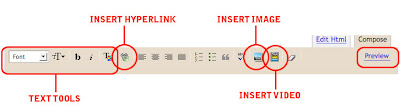
TIP#3: To insert a hyperlink to another website URL, select the text you want to become a link in your post, then click on the hyperlink icon at the top and paste the URL you want.
TIP #4: Before publishing your post, you can hit the "Preview" button at the top right to see what your post will look like before it goes live. "Publish Post" at the bottom will publish and send your post to the list. "Save Now" will only save your post, and not publish it.

http://lublinprojectgateway.blogspot.com
ReplyDeleteI can't seem to post because I have other blogs! Can you help me-?
ReplyDeleteNew pictures and press regarding the Lublin Project here
http://lublinprojectgateway.blogspot.com/