umm finished an abstract. don't know which way is best - thoughts? the photo is pretty vague (the lighting sucks.)
Sunday, June 28, 2009
or upsidedown
umm finished an abstract. don't know which way is best - thoughts? the photo is pretty vague (the lighting sucks.)
Tuesday, June 23, 2009
sketchbook





hey i figured i'd post a few sketches from my moleskin here. i've been brainstorming my paintings and intend on starting sometime this week. oh, i'm working abstractly (at least that's the initial idea.) these pages are in no particular order.
Saturday, June 13, 2009
Some paintings thus far...
So I thought I'd get things rolling with a post showing my work so far...
With this project my main goal has been to combine ideas of science, art, humanity, nature and growth/metamorphosis as such a combination seems rare within the art world.
The first painting I did in this series was the one to the far right with the bird. In this painting I tried to use the image of the bird with the upward-looking perspective to illustrate growth from the DNA as a kind of ladder or structure building on to something greater. The stairs were added to illustrate progression and try and drag the eye into and the up the rest of the painting.






I will write more about the other paintings later.
Please let me hear your thoughts on the works.
-- Tripp
Thursday, June 11, 2009
How to Post to this Blog
If you're new to blogging, I just wanted to give a few little hints on how to post!
TIP #1: If you can, try to include an image (or video!). It's not that hard, and even a mobile phone picture will work. Get the image on your computer. Then start a post, and click the image icon to upload the image. Click "DONE" when the image has uploaded and you will see it in your post!
TIP #2: If you have a digital camera or a Mac laptop or iMac, you can make videos and put them on the blog! This is really cool, especially if your project is a performance, etc. Just record a video as a AVI, MPEG, QuickTime (.mov), Real, and Windows Media, 100 MB maximum size, and click on the video icon when posting to upload your video.
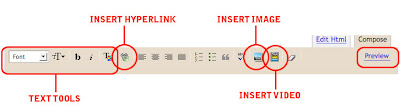
TIP#3: To insert a hyperlink to another website URL, select the text you want to become a link in your post, then click on the hyperlink icon at the top and paste the URL you want.
TIP #4: Before publishing your post, you can hit the "Preview" button at the top right to see what your post will look like before it goes live. "Publish Post" at the bottom will publish and send your post to the list. "Save Now" will only save your post, and not publish it.
TIP #1: If you can, try to include an image (or video!). It's not that hard, and even a mobile phone picture will work. Get the image on your computer. Then start a post, and click the image icon to upload the image. Click "DONE" when the image has uploaded and you will see it in your post!
TIP #2: If you have a digital camera or a Mac laptop or iMac, you can make videos and put them on the blog! This is really cool, especially if your project is a performance, etc. Just record a video as a AVI, MPEG, QuickTime (.mov), Real, and Windows Media, 100 MB maximum size, and click on the video icon when posting to upload your video.
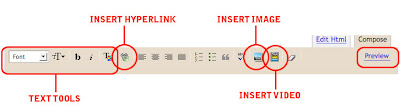
TIP#3: To insert a hyperlink to another website URL, select the text you want to become a link in your post, then click on the hyperlink icon at the top and paste the URL you want.
TIP #4: Before publishing your post, you can hit the "Preview" button at the top right to see what your post will look like before it goes live. "Publish Post" at the bottom will publish and send your post to the list. "Save Now" will only save your post, and not publish it.
Monday, June 1, 2009
Greeting de Paris!
Bonjour Arts Grantees,
My name is Cameron Drake and I too am one of the Arts Grant Board Members. Although I am currently studying abroad in Paris I look forward to working with you all this summer, I will also be on campus, so I can be a good resource to those of you who will be around here. I was an arts grant recipient this past winter and it was one of the more fulfilling things that I have done at Stanford and I am sure that you all will get just as much out of your experience!
À bientôt (see you soon)
Cameron
Subscribe to:
Comments (Atom)
